Rarely Asked Questions: How To Use A Tile Map Service
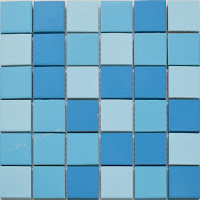 If you can use Google Maps, then you're already an expert. It's much easier than you think.
If you can use Google Maps, then you're already an expert. It's much easier than you think.
What's a TMS?
TMS is a Tile Map Service. Aerial imagery from our planes is processed to create a highly detailed photo map that covers Southern Ontario. A grid is used to split the photo map into thousands of small tiles.

In Google Maps or a similar application, the TMS will display the photo tiles for your current viewing area over the base map. You can adjust the transparency of the images to view more or less of the text from the base map below.

How's It Different From a WMS?
WMS is a Web Map Service. Instead of displaying the aerial imagery through Google Maps, the WMS connects to CAD and GIS desktop software. Typically, only mapping professionals would have such software, which makes TMS a good option for less technical users.
Related: MapCast Tutorial
How Do I Get Started?
To access First Base Solutions' TMS, you must be a subscriber to MapCast.
- Log in to the dashboard and click to the Help page.
- Under the Code Samples tab, choose a base map, either Google Maps, Bing Maps, or Open Street Maps.
- Copy the code and paste it into a text editor. Save the file with the extension *.html.
- Open the file in a web browser and your map will load.
MapCast Quick Tips: TMS (Tile Map Service)
Need Help?
905-477-3600 ext 280


Comments
Post a Comment