MapCast Transitions
 Helping you navigate the new system
Helping you navigate the new system
10 years ago FBSWMS (First Base Solutions Web Mapping Service) was launched to deliver our aerial imagery mosaic base layers directly to your desktop mapping projects. In 2016 FBSWMS was rebranded as MapCast reflecting the expanded capabilities of the service to be used with more connection types. This year, we're improving MapCast again with new administrator tools to build custom subscriptions and track your users, plus an expanding data catalogue. If you've been with us from the beginning, here's some tips to smooth the transition.
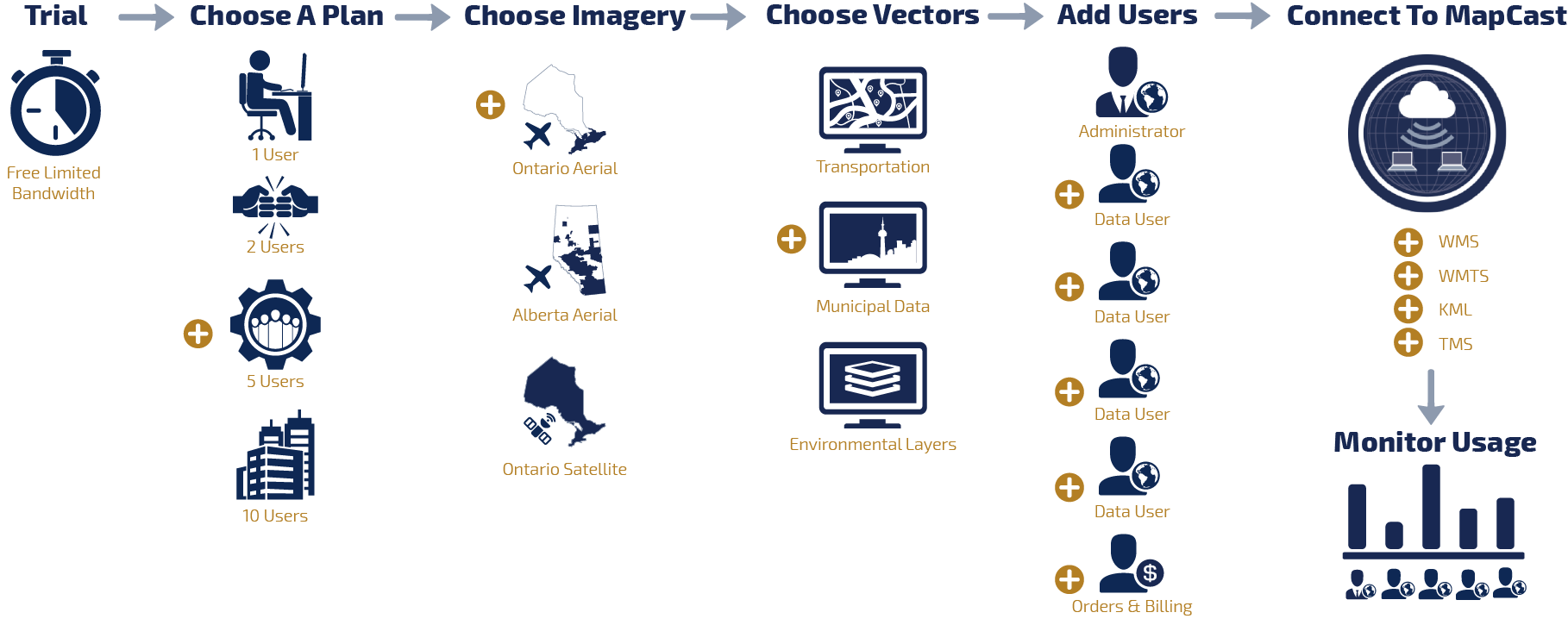 |
| New MapCast Self Sign Up Process |
The basics remain the same. MapCast is offered as an annual subscription. You'll be given a URL to connect to our databases through your desktop CAD or GIS software. What's new is the sign up process, the data selection, and reporting capabilities. Let's take a closer look! Start here:
Plans
Log in or head to the pricing page to build your custom subscription. Previously, subscriptions were based around bandwidth consumption with unlimited users sharing the same URL, now, each user on your subscription with the assigned role, "Data Access" will get their own URL, allowing you to track how each user is consuming bandwidth; how much, when, and on which data sets. The number of data users on your plan will affect the availability and pricing of the data packages you add. It's easy to upgrade a subscription later to add more data users for a prorated cost, but you will not be permitted to move down a level until the annual renewal date.
| MapCast Subscription Plans |
There are plan options for a single data user, up to 2 users, and up to 5 users. Each plan allots 1 GB per user per month, although the pool of bandwidth is ultimately shared and available to all. When the collective bandwidth usage exceeds the 1, 2, or 5 Gb limit for the month, the plan tops up with extra bandwidth automatically. For larger teams or to add MapCast data to your website, contact us for a custom quote.
Do you have team members who don't need a data connection such as managers or accountants? An unlimited number of users can be added to any plan with the assigned role, "Orders & Billing" for no additional cost. These users may access your account details, but can not partake in bandwidth sharing and therefore don't count against your number of allotted plan users.
Primary Data
Once you select a plan, you'll see the annual rates for the primary data sets.
| Subscriptions Must Include At Least One Primary Data Set |
These data packages include bundles of orthophoto mosaics covering various counties and regional municipalities captured each Spring dating back to 2002 for some areas. The link to learn more will highlight the coverage for each mosaic with metadata and licensing information.
| Each Primary Data Package Contains Several Mosaic Layers |
Select at least one primary data package to continue.
Optional Data
New to MapCast, you can choose vector data overlays for your subscription for a nominal cost. The options here come from high quality open sources which we'll keep styled and up to date for you.
| Vector Data Overlays Are New To MapCast |
As you add data packages, you'll see the cost of your custom subscription estimated at the bottom of the page. If you're new to First Base Solutions' services, Welcome! and click through to create a user profile. Nothing Earth shattering here, typical name and address stuff. Save to move forward. The login credentials you choose here will also work with MapWarehouse and VuMAP, FYI.
| The Registration Page |
Review Your Order
This is where it gets complicated. The price estimate when you choose a plan is the basic price without discounts or overages. Subscriptions always begin on the first of any month, so when you sign up mid-month, a pro-rated "Discount" will be applied based on the current date. If you have a coupon code applied, the price reduction is listed under "Promotion". In future situations when you need to upgrade to a larger plan or add more data, you'll also see "Credits" to reflect amounts you have already paid that are applied to your new order. Our system will automatically calculate the best price for you.
| Review Your Order Details |
Payment
All new users will be paying by credit card. Existing users may have a billing account on file. Choose a name and an order reference for your subscription. The name will appear later in any emails you receive about the service, the reference number will appear on your invoice or credit card receipt.
| Finalizing Your Subscription |
Below the payment information you'll find the overage charge information and EULA's specific to your order. The overages will apply if you exceed the bandwidth limit for your plan, depending which types of data you're using over the limit. For the first time ever, you'll be able to save your credit card information on our secure site and have your overages paid automatically.
| Important Fine Print |
The Dashboard
Once you submit your order, you'll be whisked away to the new MapCast dashboard where you'll find the URL you need to connect in different service types. (Consult your software help for specific instructions on how to do this.) Microstation users should look under the "Downloads" tab.
| MapCast Administrator's Dashboard |
| Bandwidth Usage |
Managing Access
The place to start is the "Subscription Users" tab. Add new users to your subscription and assign a role to each person, either "Data Access" or "Orders & Billing". The user role can be changed later using the drop down menu in the User Role column. Data access users will get a connection URL unique to themselves and email notices regarding bandwidth usage. Orders & Billing users will only be allowed to access the dashboard to review how data is being used, and will receive emails related to outstanding fees and subscription renewals. Once you set up your users, they will be sent an email to set up their own passwords to access the MapCast dashboard.
| Add Users To Your Subscription |
Keep in mind that the number of Data Access seats are limited by the plan you chose. The user who establishes the subscription for the group will be the "Subscription Admin" role automatically and will have access to all parts of the subscription including data access and billing information.
Before diving in, check through your profile to ensure your information is correct, and review the order history where you'll find copies of paid and outstanding billing documents.
After you've been using the service for a day or two, check back to the dashboard and you'll see your progress for the month, along with graphs and tables under the Reports tab.
Reports
Settings at the top of the page define the time interval and chart type for all the reports below. There are three ways bandwidth usage can be tracked; by subscription, by user, and by data layer. Review the reports online or download a csv or pdf for your records. The test account shown below has only been active for a day.
| Daily Subscription Usage: Measures combined bandwidth usage for all users who share the subscription. |
| Daily User Usage: Measures the bandwidth used by each user individually. |
| Daily Layer Usage: Measures the bandwidth used on each data layer. |
My Subscription
Visit the "My Subscription" tab to upgrade and/or renew. Upgrades can be made any time to add more users and therefore bandwidth to your plan, or to gain access to more types of data.
| Upgrading A Subscription With Alberta Orthophoto |
Pricing for any changes you make will be prorated based on the day the change is made. If you proceed to the checkout and print a PDF quote that you made need to generate a PO internally, please note that the amount will be valid on that day only. The quote will update automatically to reflect the date when the order is finalized.
Subscription renewals can be ordered at any time during the year to extend the end date of your subscription with the option to change plans or data packages. You'll be notified in advance by email and a notification on your dashboard as the renewal date approaches.
For more information about MapCast, please visit:
Related: Watch MapCast in action


Comments
Post a Comment